-
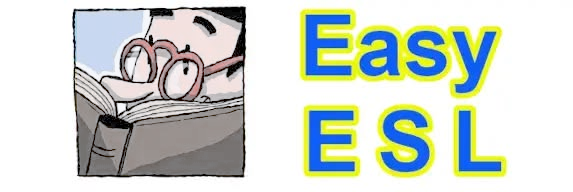
-
Welcome to Easy ESL. Once you are enrolled as a student, this area is where you will find your announcements, coursework, classroom, chatroom, mail, and messages.
COMMUNICATION:Once enrolled there are many ways to communicate with your tutor:
-
- Chat - The chatroom offers the ability to chat while both you and your tutor are online at the same time. Chat messages do not stay in the chat window between sessions. So, only use this when both you and your tutor are currently online and in the chat room at the same time. The chat room can be found in the course listed as your name and Communications in the title.
- Messages - Your messages can be found by clicking on the Speech Bubble icon at the top of the page. Messages do not require your tutor to be online at the same time. Messages are retained between sessions. Your tutor will usually send you quick notes or information that you may need.
- Mail - Your mail can be found by clicking on the Mail icon at the top of the page. Mail is very similar to messages, but other documents and files can be included in mail. Mail can be sent for your coursework. For each mail that you send, you will select the course that the mail is related to. If the mail that you are sending is not related to a specific course, then you can choose Communications as the course. Your tutor may assign homework and ask that you send the homework through the mail system.
- Classroom - The classroom is where you will meet your tutor for a one-to-one session for either conversation practice or a lesson from a course that you are enrolled in. The classroom can be found in the course listed as your name and Communications in the title.
- Chat - The chatroom offers the ability to chat while both you and your tutor are online at the same time. Chat messages do not stay in the chat window between sessions. So, only use this when both you and your tutor are currently online and in the chat room at the same time. The chat room can be found in the course listed as your name and Communications in the title.
BOOKING
Before booking a paid session, please book and attend a free 15-minute introductory session first. After your free introductory session, you may book a paid session. The free introductory session is a part of the onboarding process.
To book a class, click on the menu option "Book Classes". You will be taken to our scheduling system that will allow you to choose either a free 15-minute interview session, a 25-minute class or a 50-minute class. These classes can be used for studying lessons personalized for your needs, or can be used for conversation practice. You will need to create an account on the booking system. This account is separate from your coursework account in the Student Center, and is only used to book your sessions.
For your free 15-minute introductory session, you will need to check your email to receive your Student Center account login information. When booking your introductory session please be sure to include your correct email address so that you can receive your login information. We should provide your login information within 8 hours of your registration. If you do not receive your login information, please contact our Easy ESL Support Team. In our first session we will determine your English language learning needs and goals.For sessions that require payment, you will need to pay the invoice for the session. Booking sessions are reviewed manually, so please don't expect to receive your invoice immediately.
If the session you are booking is within 48 hours of the time you place the booking, please pay the cost of the session within 8 hours of booking, or the booking may be cancelledin order to allow others to book those slots on the calendar.
If the session you are booking is more than 48 hours away at the time you place the booking, please pay the cost of the session within 24 hours, or the booking may be cancelled in order to allow others to book those slots on the calendar.
CLASSROOM
As mentioned earlier, the classroom will be located in a course labeled with your name and the word "Communications". In that course you will find a link to the Classroom. This Classroom will be used for every session.
The classroom can be accessed from a Mac, PC (Windows or Linux operating system), Android device, or iOS device. However, we recommend that you use either a Mac or a PC with a good headset with a microphone, and a good camera. Using a desktop or laptop computer is recommended because some lessons may include interactive activities. Also, the presentations may be hard to read on small screens on mobile devices.
-
-
